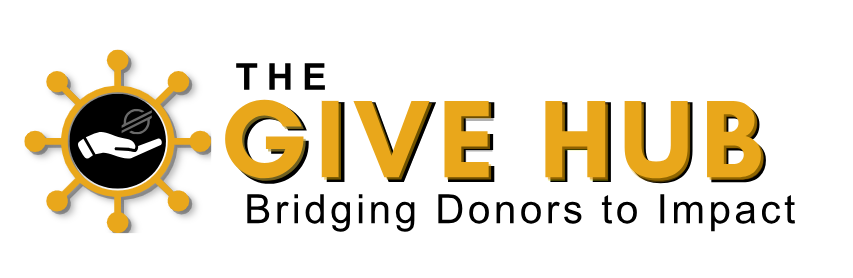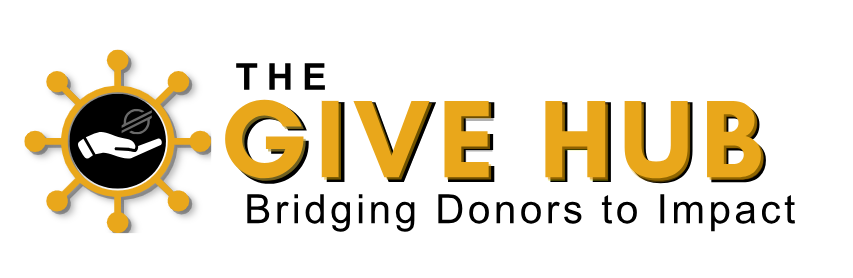
GiveHub Campaign Management
User Guide
Table of Contents
- Introduction
- Getting Started
- Creating a Campaign
- Campaign Dashboard
- Managing Campaign
Content
- Donation Management
- Milestone Tracking
- Analytics and Reporting
- Campaign Verification
- Best Practices
- Troubleshooting
- Glossary
Introduction
Welcome to GiveHub, the blockchain-powered platform that connects
compassionate donors with impactful campaigns. This guide will walk you
through the process of creating, managing, and optimizing your
fundraising campaigns on GiveHub.
GiveHub offers unique features designed specifically for transparent
and accountable fundraising:
- Blockchain Verification: Ensure donor trust through
transparent transaction records
- Milestone Tracking: Break your campaign into
achievable goals with dedicated funding
- Impact Metrics: Demonstrate your campaign’s
real-world outcomes
- Donor Engagement Tools: Build relationships with
your supporters
This guide covers everything you need to know to make your campaign
successful, from initial setup to advanced management techniques.
Getting Started
Account Setup
Before creating your first campaign, ensure you have:
- Created a GiveHub Account: Sign up if you haven’t
already
- Completed Profile Verification: Verify your
identity to build trust with donors
- Set Up Your Wallet: Connect or create a secure
digital wallet to receive funds
User Interface Overview
The GiveHub platform consists of several key areas:
- Dashboard: Your campaign overview and quick
statistics
- Campaign Manager: Create and edit your
campaigns
- Donor Insights: Track and engage with your
supporters
- Transaction History: View all financial
activities
- Settings: Manage your account preferences and
security
Navigation Tips
- Use the sidebar menu to move between different sections
- Access quick actions from the top navigation bar
- Use search functionality to find specific campaigns or donors
- Toggle between light and dark mode for comfortable viewing
Creating a Campaign
Campaign Setup Wizard
- From your Dashboard, click “Create New
Campaign”
- Follow the step-by-step wizard:
- Basic Information: Title, category, and funding
goal
- Campaign Story: Background, objectives, and
impact
- Media Upload: Photos and videos to engage
donors
- Funding Details: Campaign duration and funding
model
- Verification Information: Documentation for
trustworthiness
Campaign Types
GiveHub supports various campaign types:
| Standard Fundraising |
General causes and projects |
Full feature set, flexible duration |
| Emergency Relief |
Disaster response and urgent needs |
Expedited verification, priority visibility |
| Ongoing Projects |
Long-term initiatives |
Recurring donation options, milestone-based funding |
| Community Initiatives |
Local and grassroots efforts |
Location-based targeting, volunteer coordination |
Setting Funding Goals
- Set realistic and transparent funding goals
- Break down costs to show donors how funds will be used
- Consider setting stretch goals for additional objectives
- Choose between all-or-nothing or keep-what-you-raise funding
models
Campaign Duration
- Short-term campaigns (30 days or less) create urgency
- Medium-term campaigns (1-3 months) allow for momentum building
- Long-term or ongoing campaigns work best for sustained projects
- Consider seasonal timing and relevant events
Campaign Dashboard
Dashboard Overview
Your Campaign Dashboard provides:
- Campaign Status: Active, pending, or completed
- Funding Progress: Amount raised toward your
goal
- Donor Statistics: Number of donors and average
donation
- Recent Activity: Latest donations and updates
- Action Items: Tasks requiring your attention
Monitor key metrics:
- Conversion Rate: Percentage of visitors who
donate
- Average Donation: Mean contribution amount
- Donor Retention: Returning supporters
- Sharing Statistics: Social media engagement
- Milestone Progress: Completion status of campaign
objectives
Access essential tools:
- Edit Campaign: Update campaign details and
content
- Post Updates: Share progress with donors
- Message Center: Communicate with supporters
- Withdrawal: Transfer funds to your connected
wallet
- Analytics: Detailed performance reports
Managing Campaign Content
Crafting Your Campaign Story
An effective campaign story should:
- Clearly explain the problem and your solution
- Include personal touches and authentic details
- Demonstrate credibility and expertise
- Outline specific uses for the funds
- Show potential impact with concrete examples
For maximum impact:
- Images: Use high-resolution, emotionally engaging
photos (min. 1200x800px)
- Videos: Keep primary videos under 2 minutes;
include captions
- Documents: Provide supporting PDFs for detailed
information
- Testimonials: Include quotes from beneficiaries or
experts
- Infographics: Visualize complex data about your
cause
Regular Updates
Keep donors engaged with:
- Progress updates every 7-14 days
- Behind-the-scenes content showing your work
- Milestone achievement announcements
- Impact stories from beneficiaries
- Transparent reporting on fund usage
Content Calendar Template
| Campaign Launch |
Announcement |
Vision and goals |
Introduction video |
| Week 1 |
Progress |
Initial activities |
Action photos |
| Week 2 |
Beneficiary |
Impact stories |
Testimonial videos |
| Week 3 |
Behind scenes |
Team efforts |
Candid photos/videos |
| Week 4 |
Milestone |
Achievement of first goal |
Before/after visuals |
| Monthly |
Financial |
Fund allocation report |
Expenditure chart |
Donation Management
Donation Processing
GiveHub handles donations through:
- Secure Payment Processing: Multiple payment methods
supported
- Blockchain Verification: Immutable record of
transactions
- Automated Receipts: Sent to donors for their
records
- Fund Allocation: Distribution according to
milestone structure
- Transaction Reporting: Detailed logs of all
financial activity
Donor Communication
Engage with donors through:
- Thank You Messages: Automated and personalized
options
- Direct Messaging: Private communication with
supporters
- Comment Responses: Public interaction on campaign
updates
- Donor Recognition: Acknowledge contributions
according to preferences
- Impact Reports: Share how donations are creating
change
Recurring Donations
Maximize sustained support:
- Set up monthly giving options
- Create donor tiers with different benefits
- Provide easy management tools for donors
- Send special communications to recurring supporters
- Track retention rates and lifetime value
Tax Receipts and Reporting
Help donors with documentation:
- Automatic tax receipts for eligible donations
- Annual giving summaries for regular donors
- Documentation of in-kind contributions
- Verification letters for corporate matching programs
- Export functionality for donor tax preparation
Milestone Tracking
Setting Up Milestones
Create effective milestones by:
- Breaking your campaign into logical phases
- Setting specific, measurable objectives for each
- Assigning realistic timeframes
- Allocating appropriate funding to each milestone
- Establishing clear completion criteria
Milestone Types
| Funding |
Financial targets |
“Raise $10,000 for equipment” |
| Activity |
Action completion |
“Distribute 500 meal kits” |
| Impact |
Measurable outcomes |
“Reduce local food insecurity by 15%” |
| Timeline |
Time-based achievements |
“Complete construction by Q3” |
| Capacity |
Organizational growth |
“Train 20 new volunteers” |
Progress Reporting
Document milestone progress with:
- Regular status updates (percentage complete)
- Photo and video evidence of activities
- Beneficiary testimonials
- Expense documentation
- Impact measurement data
Milestone Verification
Build trust through verification:
- Third-party verification options
- Blockchain-recorded completion evidence
- Community validation processes
- Expert testimonials
- Transparent reporting standards
Analytics and Reporting
Track key metrics:
- Visitor Analytics: Traffic sources, page views,
time on page
- Conversion Data: Visit-to-donation rates,
abandonment points
- Donation Patterns: Peak giving times, average
amounts
- Sharing Statistics: Social media engagement and
referrals
- Comparative Analysis: Performance against similar
campaigns
Donor Demographics
Understand your supporters:
- Geographical distribution
- Age and demographic information (when available)
- First-time vs. returning donors
- Acquisition channels
- Giving preferences
Generating Reports
Access detailed reports:
- Navigate to the Analytics section
- Select report type and date range
- Apply filters for specific data views
- Export to CSV, PDF, or print directly
- Schedule automated reports to stakeholders
Using Analytics for
Optimization
Improve your campaign with data:
- Identify high-performing content and messages
- Target outreach to responsive demographics
- Optimize donation page for better conversion
- Schedule updates during peak engagement times
- Refine your story based on donor feedback
Campaign Verification
Verification Requirements
GiveHub requires verification to ensure campaign legitimacy:
- Identity Verification: Valid government ID and
verification process
- Organizational Documentation: Registration papers
if applicable
- Bank Account/Wallet Verification: Secure fund
receipt setup
- Campaign Purpose Validation: Evidence supporting
your cause
- References: Contacts who can vouch for your
work
Verification Process
- Submit Documentation: Upload required materials
during campaign setup
- Verification Review: Our team evaluates your
submission (1-3 business days)
- Additional Information: Respond to any follow-up
requests promptly
- Verification Approval: Receive verification badge
on your campaign
- Ongoing Compliance: Maintain standards throughout
your campaign
Verification Badges
| Identity Verified |
Personal ID verification |
Basic trust indicator |
| Organization Verified |
Registered entity documentation |
Organizational credibility |
| Expert Reviewed |
Evaluation by subject matter experts |
Technical validation |
| Community Endorsed |
Support from recognized community leaders |
Local credibility |
| Impact Certified |
Third-party impact assessment |
Outcome verification |
Trust and Safety
Maintain campaign integrity:
- Regular progress updates
- Transparent fund usage reporting
- Responsive donor communication
- Adherence to stated campaign objectives
- Prompt completion of milestones
Best Practices
Campaign Optimization
Maximize your campaign’s success:
- Compelling Storytelling: Focus on authentic,
emotionally resonant narratives
- Visual Impact: Use high-quality images and videos
that showcase your work
- Clear Call-to-Action: Make donation and sharing
options prominent
- Mobile Optimization: Ensure perfect viewing on all
devices
- Consistent Updates: Maintain regular communication
with supporters
Donor Engagement Strategies
Build stronger relationships:
- Personalization: Address donors by name and
reference their contribution
- Tiered Recognition: Acknowledge different levels of
support
- Exclusive Content: Provide special updates to
active donors
- Community Building: Create spaces for supporters to
connect
- Involvement Opportunities: Offer ways to contribute
beyond financial support
Extend your reach:
- Share campaign through appropriate social channels
- Create platform-specific content formats
- Develop a consistent posting schedule
- Engage with comments and shares
- Leverage relevant hashtags and communities
Campaign Checklist
Before launching:
Troubleshooting
Common Issues
Solutions to frequent challenges:
Campaign not appearing publicly - Check verification
status - Ensure all required fields are complete - Review for compliance
with guidelines
Donation processing errors - Verify wallet/account
connection - Check for temporary system notifications - Contact support
with specific error messages
Milestone tracking problems - Confirm milestone
parameters are specific and measurable - Update progress regularly with
evidence - Review completion criteria for clarity
Analytics discrepancies - Refresh data and clear
cache - Check date range selections - Understand different counting
methodologies
Getting Support
Multiple support channels:
- Knowledge Base: Search our extensive help
articles
- Chat Support: Available 9am-5pm EST weekdays
- Email: support@thegivehub.com (24-hour response
time)
- Community Forum: Connect with other campaign
creators
- Webinars: Register for regular training
sessions
Glossary
Blockchain: Distributed ledger technology that
creates transparent, immutable records
Campaign: A fundraising project with specific goals,
timeline, and funding targets
Conversion Rate: Percentage of visitors who make a
donation
Donor Retention: Measure of donors who give to your
campaigns more than once
Milestone: A specific, measurable objective within
your overall campaign
Smart Contract: Self-executing contract with terms
directly written into code
Verification: Process of confirming identity and
campaign legitimacy
Wallet: Digital tool for receiving and managing
cryptocurrency donations
This guide is updated regularly. Last update: March 2025
For additional resources, visit our Help Center or contact support@thegivehub.com.
© 2025 GiveHub Inc. All rights reserved.